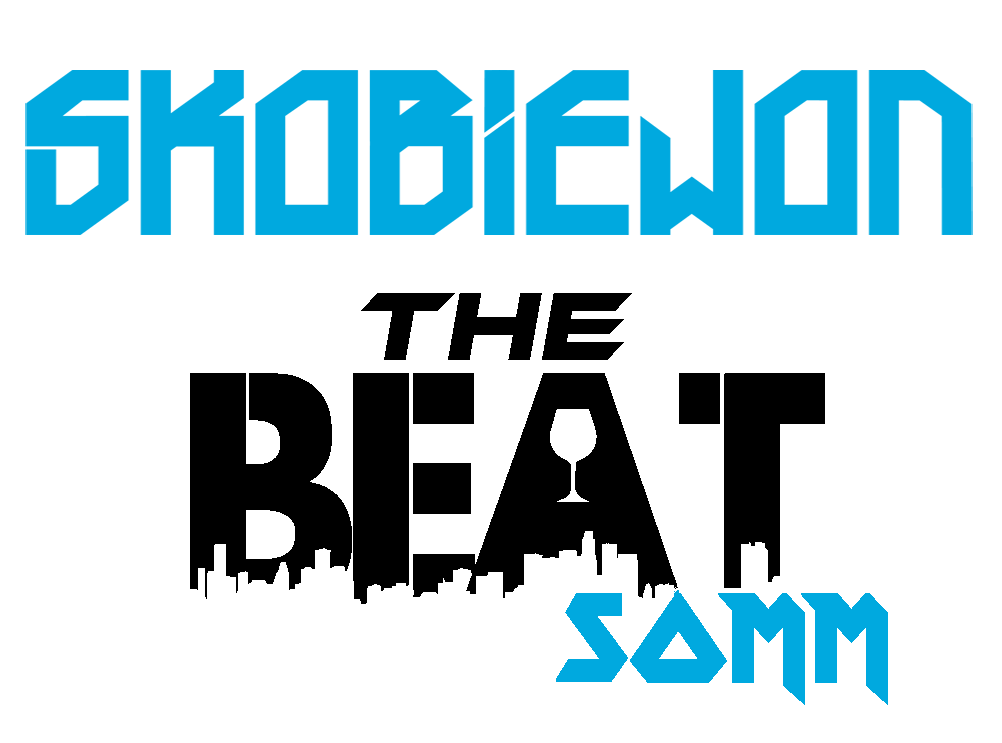The Beat Somm Episode 2 - Apps for Composing Music
What Apps to use to compose music??
In this episode I talk about some of my favorite apps I use to be more efficient in the studio and more effective with my writing.
I use a few app to make the the time I spend on writing and composing song faster and more effective.
Currently I use the following apps on my iPhone.
Simple Song Writer (SSW)
For iPhone - https://appsto.re/us/-NqHs.i
Website - http://www.hopefullyuseful.com
Simple song writer is one one of my go to apps to quickly build chord progressions. This app features large pads with each of the 9 common chords in the scale and key choose. There is a button to chose to play the inversed chord and also to add the 7th note to the chord. You can save your songs and reload them to play later. This app is limited, there is no export to get your song on to a computer for later use.
Autochords
For iPhone and iPad - https://appsto.re/us/elM_U.i
Website - https://autochords.com/
Autochords has got to be one of my all time favorite apps to use for song writing. This app will suggest common chord progressions based on mood and style that you choose. Pick a key and a tempo and Auto chords will pump out an awesome sounding progression. I first used auto chords on my song "Stuck in Hopeville". It made writing a breeze and I was down a hell of a lot sooner if I had to figure that progression out my self. Autochords also shows all of the chords in that scale so you're not stuck to the progression it suggests. Auto chords will give you a main progression as well as three alternative progressions. I use these to do change ups from verse to chorus and so on. There is no export, so I generally will do a screen shot and save it in Evernote for later when in composing.
Suggester
For iPhone - https://appsto.re/us/ZUBfE.i
I love this app the workflow is by far on the best I've seen. Suggester starts with asking you to choose a scale. Next Suggester will ask you to choose what chords you want to put into this song. This is where suggester gets interesting.
You can choose to add chords from patterns, which are common chord progressions used in lots of music.You can Add from Suggestions. This breaks up all of the chords in the scale into catagories. You can Add from Catalog, this has every chord to choose from. I personally avoid using this option, I'm a fan of using something that is suggested and automated instead of building it myself.
Once you choose the chords you want, you can play it back and build your song. You can add in rests and breaks as well as create sections and build your song start to finish.
Then and this is why Suggester is great, you can save your song and export the midi file and text! You can export to other apps on your phone, send it to your cloud drives or send it in an email. Then simply grab the midi file and place it into your Digital Audio Workstation (DAW) and you're in business. I have saved hours of composing using this export method.
Watch Every Episode of The Beat Somm:
---
► Subscribe to My Channel:
http://www.youtube.com/user/skobiewon?sub_confirmation=1
---
Skobie Won is a Hip Hop producer and rapper from New London, Connecticut. Skobie is best know for blending styles from Hip Hop with EDM, Glitch and Rock. Skobie has won awards for best hip hop producer and best producer locally in Connecticut.
Skobie is the host of The Beat Somm Show, a music production and marketing focused video show and podcast. He gives quick tips for producers and also has guests that range from fellow rappers and producers to brewers and chefs.
---
Follow Me Online Here:
Instagram: http://instagram.com/skobiewon
Facebook: http://facebook.com/skobiewon
Snapchat: http://www.snapchat.com/add/skobiewon
Website: http://skobiewon.com
Soundcloud: http://soundcloud.com/skobie-won
Twitter: http://twitter.com/skobiewon
Podcast : http://skobiewon.com/the-beat-somm